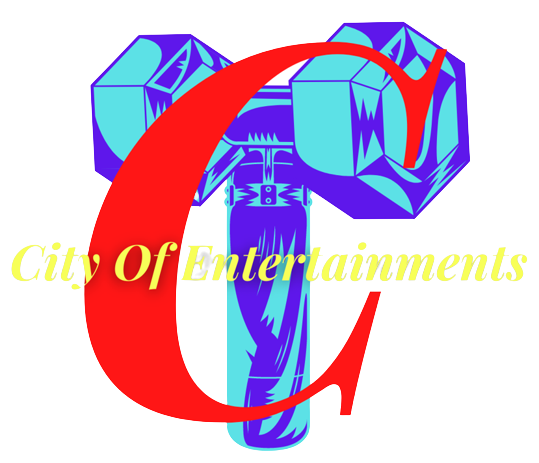How Can I Apply for a USA Visa Online? Exploring the Application
for International Travelers
Traveling to the United States often requires obtaining a visa, and understanding the process is crucial for international travelers. This guide provides insights into how to apply for a USA visa online and explores the USA Visa Waiver Program (VWP) for eligible travelers.
Applying for a USA Visa Online: Step-by-Step Guide
Determine Visa Type:
Before applying for a USA visa online, travelers must determine the appropriate visa type based on the purpose of their visit. Common visa categories include tourist visas (B-2), business visas (B-1), and work visas (H-1B). Each visa type has specific eligibility criteria and application requirements.
Gather Required Documents:
To apply for a USA visa online, travelers must gather the necessary documents, including a valid passport, a recent photograph meeting the US visa photo requirements, and any supporting documentation related to the purpose of their visit, such as invitation letters, employment verification letters, or travel itineraries.
Complete Online Application Form:
The next step is to complete the online visa application form, known as the DS-160 form. This form requires applicants to provide personal information, details about their travel plans, and answers to security-related questions. Once the form is completed and submitted online, applicants will receive a confirmation page with a barcode.
Pay Visa Application Fee:
After submitting the DS-160 form, applicants must pay the non-refundable visa application fee. The fee amount varies depending on the visa type and is payable online using a credit card or other accepted payment methods. Upon payment, applicants will receive a payment confirmation receipt.
Schedule Visa Interview:
In most cases, applicants are required to schedule a visa interview at the nearest US Embassy or Consulate. The visa interview is an opportunity for consular officers to assess the applicant’s eligibility and determine their intentions for visiting the United States. Applicants must bring the confirmation page of the DS-160 form, the payment confirmation receipt, and any additional required documents to the interview.
Exploring the USA Visa Waiver Program (VWP)
Eligibility Requirements:
The USA Visa Waiver Program (VWP) allows citizens of participating countries to travel to the United States for tourism or business purposes without obtaining a visa. To qualify for the VWP, travelers must be citizens of a participating country, possess a valid Electronic System for Travel Authorization (ESTA), and meet other eligibility requirements outlined by the US Department of Homeland Security. HOW TO APPLY USA VISA ONLINE
Applying for ESTA:
To travel to the US under the VWP, travelers must obtain approval through the Electronic System for Travel Authorization (ESTA) before boarding a flight. The ESTA application is completed online and requires travelers to provide biographical information, passport details, and answers to eligibility questions. Once approved, the ESTA is valid for multiple visits to the US within a two-year period or until the traveler’s passport expires, whichever comes first.
Restrictions and Limitations:
While the VWP offers streamlined entry for eligible travelers, there are certain restrictions and limitations to be aware of. Travelers entering the US under the VWP are not permitted to extend their stay beyond the authorized 90 days or change their immigration status. Additionally, individuals with certain criminal convictions or previous visa violations may be ineligible for the VWP and must apply for a traditional visa.
Conclusion
Applying for a USA visa online requires careful attention to detail and adherence to the established procedures. By following the steps outlined in this guide and exploring the options available through the USA Visa Waiver Program, international travelers can navigate the visa application process with confidence and prepare for a successful visit to the United States.
Anchor Texts and URLs:
- HOW TO APPLY USA VISA ONLINE: HOW TO APPLY USA VISA ONLINE
- USA VISA WAIVER PROGRAM: USA VISA WAIVER PROGRAM