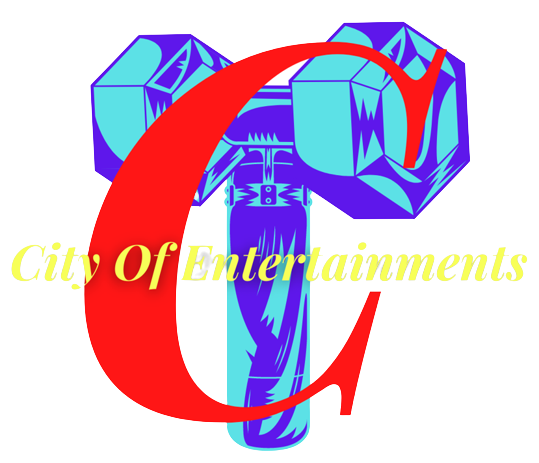Telegram Channels vs. Telegram Groups
One of Telegram’s biggest advantages over similar chat apps is the ease of joining channels and groups. Telegram channels allow you to meet up with people to talk about any topic you’re interested in.
Let’s take a look at the best Telegram channels you should know about. With so many to sort through, we’ll cut through the junk to show you some of the top picks for Telegram channels.
Telegram Channels vs. Telegram Groups
Before we start looking at the best Telegram channels, it’s important to know the difference between Telegram channels and Telegram groups. While they’re similar, they have some distinctions. Telegram groups are multi-person chats. While they’re suitable for groups of friends or small teams, Telegram also supports groups of up to 200,000 members. In a group, you can assign admins with granular permissions, decide whether new members can see old messages when they join, and pin important messages to the top.
Telegram channels allow you (and a team of admins if you wish) to broadcast messages to an unlimited amount of subscribers, who cannot send their own messages. In these, the channel’s name, not your account, shows up next to messages. Channels also include a view counter so you can keep track of how many people have read your message telegram channels can be public or private. Anyone can find a public channel by searching on Telegram, but you can only get into private channels through an invite or link.
Essentially, Telegram groups allow some number of people to talk together, while Telegram channels allow a small number of people to broadcast messages to many subscribers. We’ll focus on a list of the best Telegram channels here; the best groups are harder to define for a broad audience.
Telegram has launched a new feature called the Discussion Button for the Telegram Channels which are chat restricted. While it makes sense for channels to turn off user messages, it also ends up killing user engagement. The new Discussion Button for Telegram aims to solve this problem and allow users to be engaged with their interest groups while preserving the channel target.
Telegram Channel Discussion Button
Telegram says that it has been observed that official Channels created by the companies, or organisations are the chat restricted ones. In these channels, only the admins have the right to post the latest updates as well as company related news, while other participants cannot write, or post some information from their side.
The new Discussion Button added to the Telegram Channels allows admins to provide a whole new chat section associated with the specific channel. So if participants want to add their opinion on a particular topic, they have a way to initiate a discussion on a separate extended group chat attached to the channel.
WhatsApp used for spying, should delete: Telegram founder to users
As soon as a participant sends a message to the main channel, all the messages automatically get re-posted in this chat group. Telegram says that channel admins can also pick up feedback and queries coming from their users posting on the group chat, and can act accordingly.
Five ways to send bulk messages to Telegram group members
1. Telegram bulk message sender for PC
Telegram Sender is a software for Windows PC to send bulk messages to Telegram group or channel members. With one click, you can send messages to all the Telegram users you have. You can add users manually or import them from a file.
It helps you extract the user ID of all users from groups, whether you’re the admin or not. So, Telegram Sender offers a great way to market to your competitor group members too.
2. Telegram bulk message sender for Android
PackGram is a free app for Android mobile phones to send bulk Telegram messages. You can search for Telegram groups of your interest, type a personalized message and send it to each member individually.
With one tap, all Telegram group members receive your promotional message. You can also get the details of the users who received your message.
3. Python script to send bulk messages on Telegram
Another way to send bulk messages on Telegram is via custom Python scripts. Here’s one from GitHub, which uses the Telegram Desktop app to send messages. For this script to work, you’ll need an Excel sheet with all the Telegram usernames to send your message.
Once set up, you just log into Telegram Desktop and run the script. The script reads the data from the Excel sheet and sends the configured message to all the users one by one.
4. Chrome extension to send bulk Telegram messages
BulkTele Chrome extension is among the easiest ways to send bulk messages to Telegram group members. You can scrape member usernames from a Telegram group and easily send them your marketing message.
It can also help extract usernames from competitor groups, and mass invite them to your own group. It is the ideal extension for those looking to grow using Telegram marketing.
5. Telegram bulk message auto forwarder
Auto forwarder Telegram bot is an alternative to send messages to multiple Telegram users. The bot can be mighty beneficial for those who need to run deals or automate their Telegram marketing.
It takes messages from groups, channels or individual users and forwards them to the selected Telegram users. It can also translate messages and customise them before forwarding them.